When it comes to venturing into online sales, store owners often find themselves overwhelmed by the multiple of options available for hosting and managing their eCommerce store. Recommendations and online reviews frequently play a significant role in shaping the decision-making process.
While certain eCommerce solutions cater more towards small businesses, others are specifically tailored to meet the needs of larger enterprises. Selecting the appropriate eCommerce solution can have a profound impact on the day-to-day operations of your business and set the stage for its future expansion.
Wix and Shopify stand out as two of the most widely-used website builders offering robust eCommerce platforms. In this article, we will conduct a thorough comparison between Wix and Shopify, highlighting the strengths of each platform and outlining the reasons why migrate from Wix to Shopify may be beneficial.
Furthermore, we will provide you with a detailed, step-by-step guide on how to seamlessly migrate your website to Shopify.
Read More : Backup and restore Shopify store data : A Step-by-Step Guide
What is Wix?
Wix is a well-known website builder that empowers both individuals and businesses to create impressive websites without the need for coding skills. Its user-friendly drag-and-drop interface allows for easy customization, enabling users to tailor their websites to their specific requirements.
Through Wix, users have access to a diverse selection of customizable templates, simplifying the process of creating professional-looking websites for a variety of purposes such as e-commerce, blogging, portfolio showcasing, and more.
The platform boasts an array of features and tools, including integrated SEO capabilities, mobile optimization, e-commerce functionalities, and a robust app market for expanding website capabilities.
Wix also offers hosting services, eliminating the need for users to seek out a separate hosting provider. Moreover, Wix provides a free plan with limited features, catering to individuals and small businesses operating on a constrained budget.
Nonetheless, it is essential to recognize that Wix primarily functions as a website builder, and although it includes some e-commerce features, it may not be as comprehensive as specialized e-commerce platforms like Shopify.
For those seeking a more all-encompassing e-commerce solution, transitioning from Wix to Shopify could be a viable alternative.
In the subsequent sections, we will delve into the steps and considerations involved in migrating from Wix to Shopify, ensuring a seamless transition and enabling you to leverage the advanced features and scalability offered by Shopify.
What is Shopify?
Shopify is a prominent e-commerce platform that enables businesses of all sizes to establish, manage, and expand their online stores. It offers a wide array of tools and functionalities that empower entrepreneurs to sell products, handle inventory, process payments, and personalize the appearance of their online store.
Users of Shopify have the option to select from a diverse selection of professionally crafted templates or create their own designs to align with their brand identity.
The platform boasts a user-friendly interface, making it simple for individuals without technical knowledge to construct a polished and mobile-responsive online store.
Through Shopify, managing product listings, monitoring inventory, fulfilling orders, and managing shipping are all easily achievable tasks. The platform is equipped with a secure and dependable hosting infrastructure, ensuring that your online store remains accessible to customers at all times.
Moreover, Shopify offers a plethora of add-ons and integrations via its App Store, enabling you to enhance the functionality of your store to meet specific business needs. From marketing and analytics to customer support and inventory management, Shopify provides a variety of solutions to optimize and streamline your online business operations.
Whether you are a solopreneur, a small business proprietor, or a large corporation, Shopify empowers you to construct a professional online store and deliver a seamless shopping experience to your customers.
Its intuitive interface, scalable architecture, and extensive feature set have established it as a preferred platform for businesses looking to establish and expand their e-commerce presence.
In the subsequent sections, we will explore the diverse features, advantages, and steps involved in setting up and leveraging Shopify for your online store.
Read More : 10 Must-Have WooCommerce Plugins for Supercharging Your Store
Wix vs. Shopify – Comparison
Certainly, Wix and Shopify stand out as dominant players in their specific markets. Despite being developed with distinct objectives and purposes, both platforms offer user-friendly interfaces, impressive features, and flexible design customization capabilities.
However, let’s delve deeper into the comparison between Wix and Shopify:
1. Ease of use
Shopify is the preferred choice for businesses aiming to quickly establish their online store with minimal time and effort. Its user-friendly interface and tailored themes make it a top choice among eCommerce business owners. Conversely, Wix offers a generic drag-and-drop editor suitable for various types of businesses, requiring users to search for specific elements.
The distinction between the two platforms lies in their core purpose. Shopify is specifically designed for eCommerce, providing a comprehensive set of tools and features for online sellers. On the other hand, Wix primarily serves as a website builder, with limited eCommerce capabilities and customization options.
Due to its focus on eCommerce and advanced features, Shopify emerges as the superior option for setting up a sophisticated online store efficiently. This is why many business owners opt to switch from Wix to Shopify for a more seamless experience.
2. Template Design and Customization Capability
Consumers are increasingly opting to make purchases through their mobile devices, as evidenced by the 45% of shoppers who have fully transitioned to m-commerce since March 2020. Shopify and Wix both offer mobile-responsive templates, ensuring a seamless shopping experience on all devices, regardless of the platform you select.
Shopify boasts a wide array of free and premium themes in various design styles tailored to different industries. Each theme is easily customizable, depending on the version you decide to install, with paid themes offering more customization options. Prices for paid themes start as low as $19 and can increase depending on the specific features you desire.
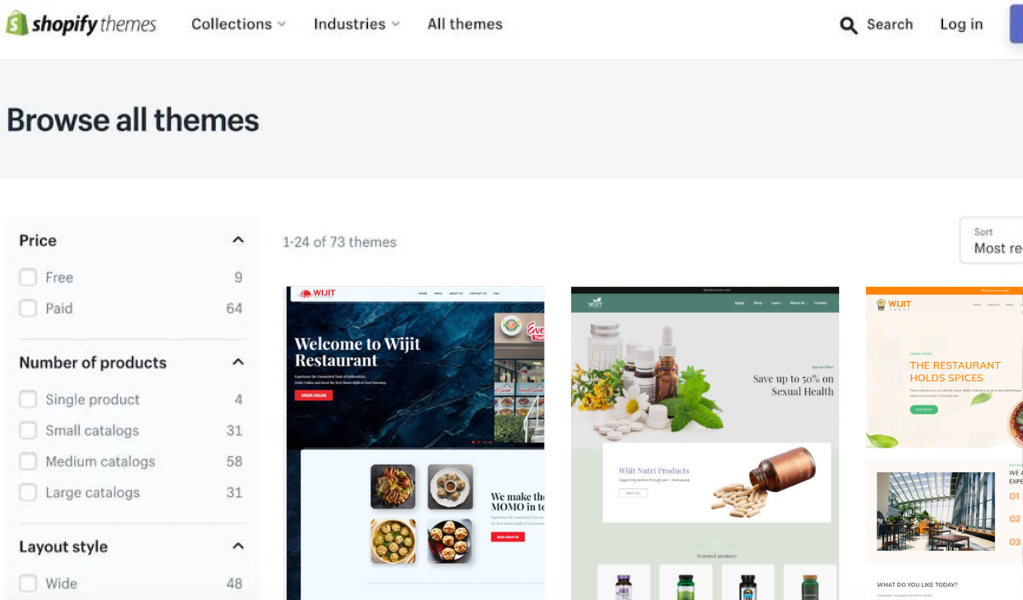
Wix offers over 800 templates, but only 114 are specifically for e-commerce. Although these templates are free, they have limited customization options.
On the other hand, Shopify allows users to modify their site’s code (using HTML and CSS) and make changes to the theme file, making it a more attractive option for medium and large business owners seeking to keep up with new design trends.
Verdict: While Wix provides free templates, the choices for e-commerce businesses are limited and the customization flexibility is lower. Shopify is the superior choice in this case.
3. Pricing
Shopify offers more robust features and scalability in comparison to Wix, despite being slightly more expensive. Additionally, there are no hidden costs associated with Shopify.
It is worth noting that Shopify does not charge transaction fees when using Shopify Payments, although using a third-party payment processor may incur additional costs per transaction.
| Shopify plan | Pricing |
|---|---|
| Starter | $5/month |
| Basic Shopify | $29/month Additional $89/month if you want to use POS Pro |
| Shopify | $79/month Additional $89/month if you want to use POS Pro |
| Shopify Advanced | $299/month Additional $89/month if you want to use POS Pro |
| Shopify Plus | From $2,000/month POS Pro included |
Verdict: Wix may seem like a cost-effective option initially, but additional expenses could lead to higher overall costs. Shopify provides more comprehensive plans, making it the superior option.
4. Payment options
Shopify surpasses Wix in the variety of payment options available, as it has collaborated with all major payment gateways and wallets. This allows for a seamless setup on your online store, providing customers with a wider range of choices to finalize their purchases.
For more information on these options, You can check them all out here. Additionally, Shopify offers its own payment gateway, Shopify Payments, which you can begin using right away.
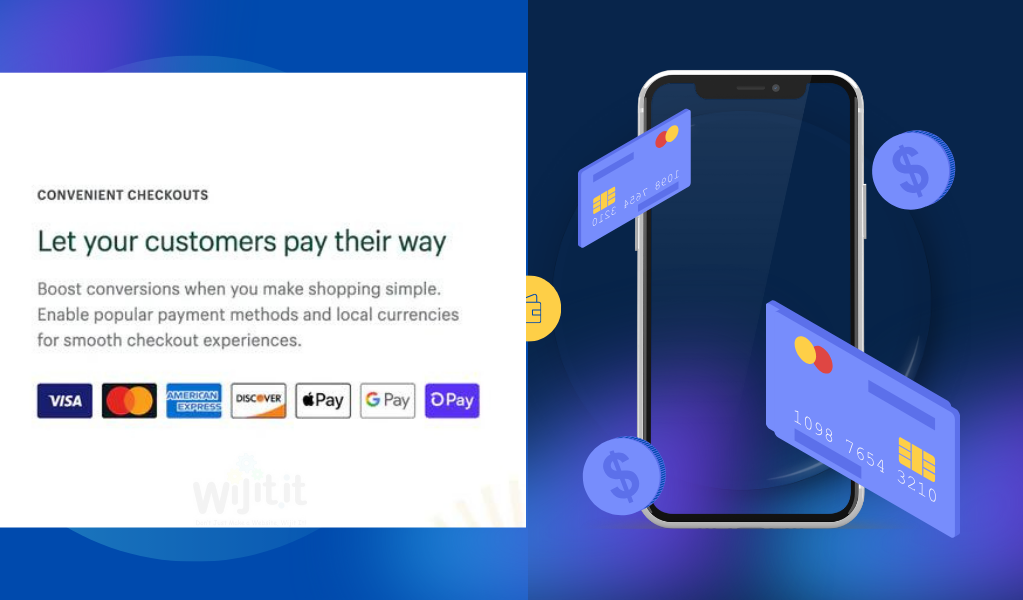
Wix is compatible with a wide range of payment methods such as Paypal, Stripe, and Square, however, it does not integrate with Amazon Pay or Apple Pay. Additionally, Wix does not offer its own payment gateway solution.
Verdict : Shopify surpasses Wix in terms of the wide range of payment options available.
5. Product inventory support
Shopify outperforms Wix due to its comprehensive eCommerce sales features, particularly its inventory management capabilities. Unlike Wix, where you need to use an external application to handle your stocks, Shopify allows you to manage everything directly from the account dashboard. This includes monitoring available stocks, items sold, and out-of-stock products.
In contrast, Wix necessitates the installation of an extra solution or integration with an external platform for inventory management.
Verdict: Shopify stands out as the preferred option for businesses of any scale, offering a user-friendly approach to tracking product inventory. Moreover, it provides various Shopify apps that can be integrated into your store for enhanced inventory management.
6. Marketing features
Shopify empowers its customers by providing a robust marketing package that includes top-notch promotional tools, customizable design options, and excellent content management support.
The eCommerce tools offered by Shopify encompass tracking statistics and analytics, loyalty programs, and seamless integration with various marketing channels such as Facebook, Instagram, Amazon, and more.
On the other hand, Wix offers Wix Ascend, a subscription-based tool that serves as a comprehensive all-in-one marketing and customer management solution. While Wix also offers support for SEO and marketing, the features are generic and may not cater specifically to the unique needs of an eCommerce store.
7. Customer Support
Shopify and Wix offer similar customer support services, however, Shopify stands out by providing 24/7 instant support through live chats and phone assistance.
Moreover, Shopify boasts an extensive help center featuring detailed how-to guides in text and video formats, along with a community forum where users can seek advice from experts.
On the other hand, Wix provides an in-editor help center for guidance during store setup and modifications. However, managing both platforms simultaneously can be challenging.
Verdict: Shopify caters to proactive individuals, providing comprehensive support and a highly engaged community to assist businesses with all their store setup needs.
Read More : Shopify Theme Customization – Complete Guide
How to migrate from Wix to Shopify
Migration your website (including all content) and domain name from Wix to Shopify is the primary focus of the migration process. Additionally, you will need to make adjustments to your website and SEO settings in order to maintain your Google search ranking after completing the migration from Wix to Shopify.
Below are the instructions for migration from Wix to Shopify.
1. Create a website on Shopify
Step 1: Signup for Shopify
Prior to establishing your new online store, it is essential to register for Shopify and familiarize yourself with its functionalities and potential. Upon completing the signup process and logging in, you will be prompted to specify your objectives for utilizing the platform, as well as provide details regarding your industry and email address for billing purposes.
Step 2: Customize your homepage
After completing the initial information, proceed with personalizing your theme. You have the choice to pick a theme from the Shopify design library, opt for a premium design from the integrated theme store, or choose the default theme and customize it from the beginning. Once you have chosen your template, begin adding the necessary sections.
Step 3: Add new pages
Once you have finished creating and personalizing your homepage, proceed to include additional pages on your website. Remember to complete all necessary fields, input your content, upload media files (such as videos and images), and include any pertinent links.
Step 4: Import your Wix web store data into your new Shopify site
Given that your Shopify website is designed for sales purposes, it is crucial to ensure a smooth transition of content from your Wix store to Shopify.
One approach involves manually inputting your products, including their details, specifications, pricing, and SEO settings via the sidebar. This method is suitable for a limited range of products.
For a larger inventory, consider exporting your web store data to a CSV file from your Wix dashboard and then importing this data into your Shopify site. Repeat this process for customer lists and other website content. Keep in mind that this method may be more complex and time-consuming.
Step 5: Preview your result
After transferring all your product content, it is important to thoroughly review all pages to confirm that the export process was successful. Take the time to enhance product descriptions, ensure all fields are accurately filled out, and update any missing information.
For larger online stores, consider using an application to monitor product availability and inventory levels. Now that the content transfer from Wix to Shopify is complete, the next essential task is to transfer the domain name and officially launch your store.
2. Transfer your domain name from Wix to Shopify –
Below is a detailed tutorial outlining the process of transferring your domain from Wix to Shopify.
Transferring your Wix domain name to Shopify
If you want to transfer your purchased Wix domain name to Shopify, here are the detailed guidelines on how to do that without losing out on search rankings:
- Login with Wix and go to the “My Domains” page.
- Choose the domain you want to move (if you own multiple domains, make sure to choose the right one), click on the option “Advanced” and then click on the “Transfer away from Wix” tab.
- Email yourself the EPP code. Remember that you won’t be able to transfer your domain name from Wix to Shopify if you purchased it less than 60 days ago.
- Specify the Shopify domain transfer route. After sending the inquiry, the migration will be completed within 7 days.
- Adjust the required settings before starting to sell through your Shopify store. These settings are about payments, shipping and tax options and can be checked in the Shopify dashboard.
Transferring your own domain name to Shopify
In case you have purchased your domain name from a source other than Wix, you have the option to transfer your domain in two different ways: either by transferring it to Shopify or by linking it to your new account.
You can transfer your personal domain to Shopify using the following steps.
- Before starting the transfer process, check the transfer policy offered by your domain name provider.
- Login to your domain name provider account and unlock the domain name you want to move from the settings section.
- You’ll get an authorization code which you’ll use to transfer the domain.
- Open the Shopify admin panel, in the “Online Stores” section click on the “Domains” tab.
- Click on “Connect existing domain” and then click the “Transfer in your domain” option.
- Click on the “Transfer Domain” button, enter the domain you want to move, click “Next” and then click the “Verify Domain” button. Your domain name is ready for transfer once you’ll see the “Domain unlocked” message. FInally click on “Next” to complete the procedure.
- Finally, verify the transfer in your email. Enter the EPP authorization code given by your domain name provider and finally click “Next” and “Bu and Transfer” options. Finally again check your email to confirm the transfer again.
After following the steps, the transfer will be successfully completed in approximately 20 days. Once finished, Shopify will notify you with a confirmation message.
Connecting your own domain name to Shopify
It is also possible to link your personal domain name to Shopify without transferring it. This will enable you to control your domain name settings, renew it, and process payments. Below are the instructions for connecting your domain name to Shopify.
- Add your domain to the Shopify store. Go to the Shopify admin panel, navigate to the “Online Store” section and click on the “Domains” tab. Choose “Connect existing domain” and click “Next” to get started.
- If you’ve purchased the domain name from a third party provider, you’ll have to edit some DNS settings. Also, edit the A record to point it to a Shopify IP address. This step would impact some other settings like email forwarding.
- To modify your settings, login to the domain provider’s registered account, navigate to the DNS settings section and look for domain management and DNS configurations.
- Change the A record to point to the required Shopify IP address and save the changes.
- In the DNS settings, find the www.CNAME record and change it so that it points to shops.myshopify.com. Save the CNAME record and activate the Shopify confirmation email to verify the domain name connection.
Read More : Developing a marketing plan For Shopify
Conclusion
Transitioning from Wix to Shopify requires a significant amount of time and effort, but the potential for greater success with your online store makes it all worthwhile.
While transferring the domain and content can be complex, we trust that the provided guide will assist you in navigating this process smoothly. Be sure to prioritize the transfer of your domain name
