What are the most common mistakes to avoid during Shopify theme customization?
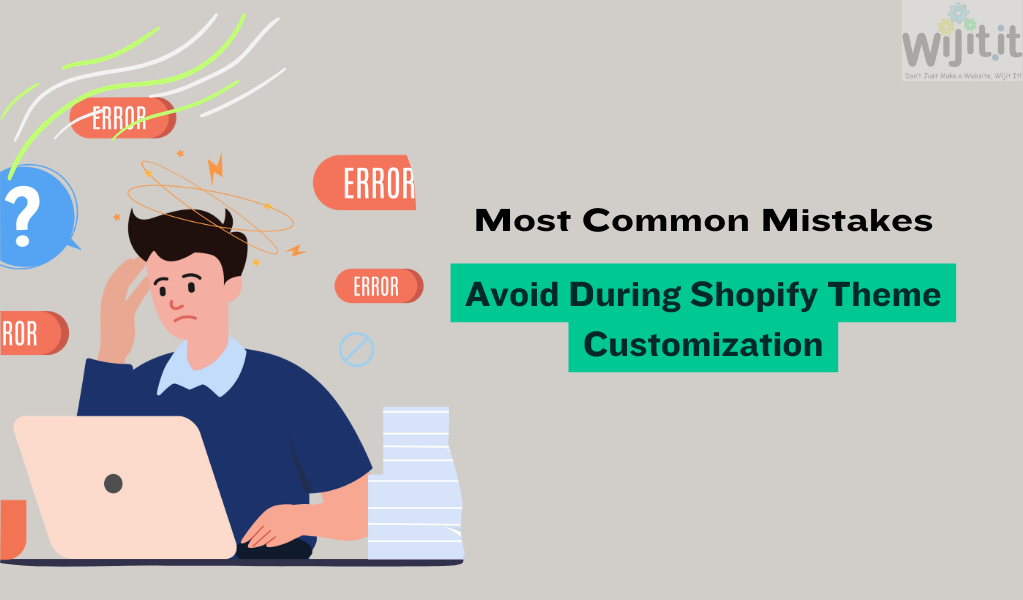
Customizing a Shopify theme can transform your eCommerce store into a unique and engaging shopping experience. However, the customization process is not without its challenges.
Many merchants make critical mistakes that can negatively impact their store’s performance, user experience, and even sales. In this comprehensive guide, we will delve into the most common mistakes to avoid during Shopify theme customization and provide practical tips on how to steer clear of these pitfalls.
Read Also : How To Add Color Swatches to Products in Shopify
1. Overloading with Apps and Plugins
Mistake: One of the most frequent mistakes store owners make is installing too many apps and plugins. While Shopify’s app ecosystem is incredibly robust, providing tools for virtually every need, an excessive number of apps can severely affect your store’s performance.
Each app adds extra code, which can slow down page loading times, increase server requests, and potentially cause conflicts between different apps.
Avoidance Tip: Carefully evaluate the necessity of each app before installation. Start by identifying the core functionalities you need and find apps that offer multiple features in one package, reducing the total number of apps required.
Regularly audit your installed apps and remove any that are not essential to your store’s operation. Additionally, use tools like Google PageSpeed Insights or Shopify’s built-in speed report to monitor how apps affect your site’s performance.
2. Ignoring Mobile Optimization
Mistake: With mobile devices accounting for a significant portion of eCommerce traffic, neglecting mobile optimization is a critical error. Some merchants focus solely on the desktop version of their store, assuming that a responsive theme will automatically translate into a great mobile experience. However, this is not always the case.
Avoidance Tip: Always preview your customizations on various devices and screen sizes. Pay special attention to mobile-specific design elements such as touch-friendly navigation, mobile-optimized images, and appropriate font sizes.
Test the user experience (UX) on mobile devices to ensure that it is intuitive and seamless. Remember that mobile users have different needs and expectations, so prioritize ease of use and speed.
3. Customizing the Live Theme
Mistake: Making changes directly to your live theme is a risky move that can lead to unexpected issues, including broken pages, downtime, or a poor user experience for customers visiting your site during the customization process. This mistake is particularly damaging during peak shopping times or marketing campaigns.
Avoidance Tip: Always create a duplicate of your theme before making any changes. Shopify makes it easy to duplicate your theme, allowing you to test and preview customizations without affecting your live store.
Once you’re satisfied with the changes, you can publish the updated theme. This practice not only prevents potential disruptions but also gives you the freedom to experiment without consequences.
Read More : Backup and restore Shopify store data : A Step-by-Step Guide
4. Not Using Child Themes
Mistake: Customizing the parent theme directly is a common mistake that can lead to significant problems during theme updates. When the parent theme is updated, all customizations made directly to it can be overwritten, leading to loss of functionality or design elements.
Avoidance Tip: Instead of modifying the parent theme, create a child theme. A child theme inherits the functionality of the parent theme but allows you to make customizations without affecting the original theme files.
This approach ensures that your customizations are preserved even when the parent theme is updated. If Shopify doesn’t natively support child themes, consider using a theme editor or hiring a developer to implement this strategy.
5. Neglecting SEO Best Practices
Mistake: SEO is crucial for driving organic traffic to your store, yet it is often overlooked during theme customization. Common SEO mistakes include neglecting to optimize meta tags, headings, and image alt attributes, as well as improper use of JavaScript that can hinder search engine crawlers.
Avoidance Tip: During customization, ensure that your theme adheres to SEO best practices. This includes using appropriate header tags (H1, H2, etc.), optimizing meta descriptions and title tags, and adding alt text to all images.
Avoid excessive use of JavaScript for important content, as search engines may struggle to index it. Utilize Shopify’s built-in SEO features and consider using an SEO app to further enhance your store’s visibility.
6. Poor Navigation Structure
Mistake: A cluttered or confusing navigation structure can frustrate users, leading to higher bounce rates and lower conversions. Some store owners make the mistake of overloading their menus with too many categories or placing important links in hard-to-find locations.
Avoidance Tip: Design your store’s navigation with simplicity and usability in mind. Ensure that your main categories are easily accessible from the top menu and consider using dropdown menus for subcategories to keep the main menu clean.
Use clear, descriptive labels for each menu item, and place essential links (such as contact information, FAQs, and return policies) in easily accessible locations, such as the footer or header.
7. Heavy Use of Custom Code
Mistake: While custom code can provide unique functionality and design elements, over-relying on it can lead to errors, bugs, and difficulties in maintaining the theme over time. Additionally, custom code may conflict with theme updates or apps, causing unintended issues.
Avoidance Tip: Limit the use of custom code to essential changes that cannot be achieved through existing theme settings or apps. If you need to add custom code, comment your code thoroughly and keep a record of all changes.
This documentation will be invaluable if you need to troubleshoot issues or revert changes in the future. For complex customizations, consider hiring a professional Shopify developer to ensure the code is clean, efficient, and compatible with your theme.
Read More : Shopify Editions Summer 2024: Developments and Updates
8. Inconsistent Branding
Mistake: Inconsistent branding across your store can weaken your brand identity and confuse customers. This mistake often occurs when different fonts, colors, or design elements are used without a cohesive strategy, resulting in a disjointed user experience.
Avoidance Tip: Develop a brand style guide before beginning any customization work. This guide should include your brand’s color palette, typography, imagery style, and tone of voice.
Apply these elements consistently across all aspects of your store, from the homepage to product pages and checkout. Consistency in branding helps build trust and recognition with your customers, enhancing their overall experience.
9. Ignoring Theme Documentation
Mistake: Skipping the theme’s documentation is a common mistake that can lead to improper usage of the theme’s features or missed opportunities for customization. Each Shopify theme comes with detailed documentation that explains its capabilities, settings, and potential limitations.
Avoidance Tip: Before making any changes, take the time to read through the theme documentation. This will help you understand how to use the theme’s built-in features effectively and avoid unnecessary customizations that could have been achieved through the theme’s settings. Familiarizing yourself with the documentation can also save time and prevent frustration during the customization process.
10. Not Testing Performance
Mistake: After making customizations, some merchants fail to test their store’s performance, leading to slow load times, broken elements, or other issues that negatively impact the user experience. Performance is a critical factor in customer satisfaction and can directly affect your store’s conversion rates.
Avoidance Tip: Regularly test your store’s performance using tools like Google PageSpeed Insights, GTmetrix, or Shopify’s speed report. These tools will help you identify areas where your store may be slowing down and provide suggestions for improvement.
Pay particular attention to the impact of custom code, apps, and media files on your site’s loading times. Optimize images, minimize code, and consider using a content delivery network (CDN) to improve speed.
11. Skipping Backup Procedures
Mistake: Customizing your theme without a backup plan can be disastrous if something goes wrong. Many merchants make the mistake of not creating backups before making significant changes, risking the loss of important data and customizations.
Avoidance Tip: Always back up your theme before making any changes. Shopify allows you to duplicate your theme, creating a safe version to revert to if needed.
Additionally, consider using third-party backup apps that can automate the process and back up other aspects of your store, such as product data, customer information, and orders. This extra layer of security ensures that you can recover quickly in case of any issues.
Read More : How to Migrate from Wix to Shopify?
12. Overlooking Legal Compliance
Mistake: During customization, some merchants overlook important legal aspects, such as cookie consent banners, privacy policies, and terms and conditions. Non-compliance with legal requirements can lead to fines, penalties, and loss of customer trust.
Avoidance Tip: Ensure that your store complies with all relevant legal requirements, including GDPR, CCPA, and other regional regulations. Implement cookie consent banners, clearly display your privacy policy, and make sure that your terms and conditions are easily accessible.
Shopify offers tools and apps to help with compliance, but it’s important to stay informed about the legal obligations in your target markets.
13. Overcomplicating the Design
Mistake: Some merchants fall into the trap of overcomplicating their store’s design, adding too many elements, animations, or features that can overwhelm visitors. A cluttered design can distract customers from making a purchase and negatively impact the overall user experience.
Avoidance Tip: Aim for a clean, minimalist design that highlights your products and provides a smooth browsing experience. Focus on usability and functionality over flashy design elements.
Ensure that your store’s layout guides users naturally toward key actions, such as adding items to their cart or checking out. Simplicity often leads to better user engagement and higher conversion rates.
