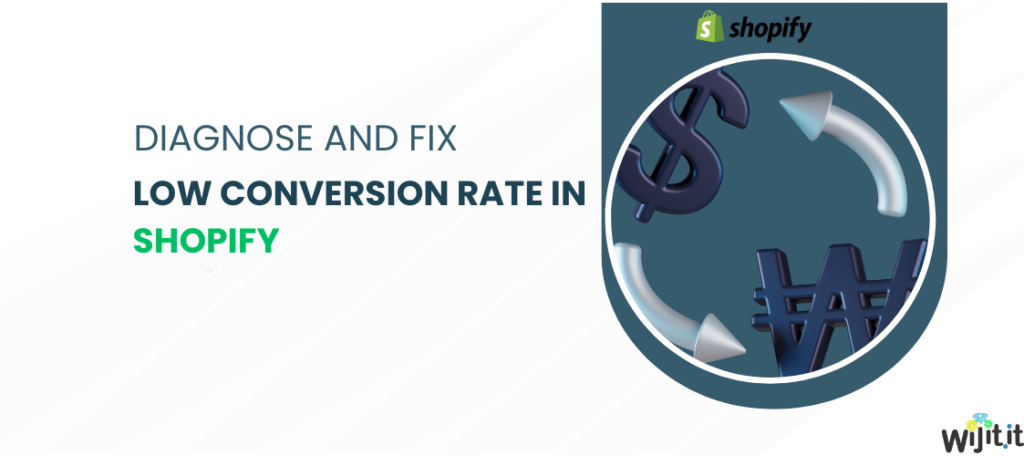
Diagnose and Fix a Low Conversion Rate in Shopify
The conversion rate of your Shopify store is arguably the most crucial metric to monitor among the many available. It reflects your effectiveness in converting store visitors into actual customers. This guide will assist you in identifying and addressing a low conversion rate on your Shopify store.
Make Sure You Are Calculating the Conversion Rate Properly
The initial step in identifying a low conversion rate is to ensure that the rate is being calculated accurately from the start. Otherwise, there is a risk of misinterpreting the conversion rate as low when it is not, or vice versa.
For instance, some inexperienced marketers may mistakenly base their conversion rate on total pageviews. This error inflates the denominator of the conversion rate, resulting in a lower final figure than it should be.
Instead of relying on total pageviews, the conversion rate should be determined based on the number of unique visitors.
Consider this scenario – during the research process, a potential customer may visit your website multiple times, comparing your offerings with those of your competitors before making a purchase. This should be considered as a single successful conversion, rather than one conversion and multiple failed attempts, correct?
To calculate the conversion rate, simply divide the number of sales by the number of unique visitors within a specific timeframe. This calculation will provide the conversion rate for that particular period.
Once the conversion rate is calculated, it is essential to have a benchmark for comparison. Without knowing how frequently other stores are effectively converting visitors into customers, it is impossible to determine if the conversion rate is “low.”
Read More : Shopify Vs. Shopify Plus
Average Conversion Rate for Ecommerce Stores
The average conversion rate for ecommerce stores currently stands at 1.95% as of March 2024. If your conversion rate falls below this benchmark, it is crucial to prioritize identifying the underlying issues.
By consistently monitoring this metric, you can effectively evaluate your own progress over time. Irrespective of the performance of other websites, a decline in your conversion rate should raise alarm bells and prompt further investigation.
Checking for Poor-Quality and Irrelevant Traffic
If you have identified a low conversion rate, it is possible that the problem is not related to the quality of your website. Instead, it could be the quality of your traffic sources that is negatively impacting your conversion rate.
There are various types of visitors who may visit your online store, ranging from potential buyers to casual browsers who have no intention of making a purchase.
In today’s digital landscape, a significant portion of your traffic may not even be human. Bots, which are automated software programs, make up 47% of all web traffic. These visitors are unlikely to result in any sales.
A sudden increase in traffic without a clear explanation could indicate bot activity on your website. You can use Google Analytics reports to identify such spikes:
– Log in to Google Analytics and navigate to the “Audience” section in the sidebar.
– Choose the “Overview” option.
– This will display the number of visitors to your site, allowing you to customize the date range and view data on an hourly, daily, weekly, or monthly basis. Use this data visualization to detect any unusual spikes.
– If you notice bot traffic affecting your site, consider filtering out this traffic when analyzing conversion rates. For instance, focus on date ranges that do not include bot-related spikes.
Once you have ruled out bots as a contributing factor, be vigilant for other types of low-quality traffic that could be impacting your website.
Affiliate referrals: Certain affiliate networks have a reputation for generating low-quality traffic. If your website is listed on affiliate exchanges or heavily promoted by affiliates, you may notice that a significant portion of your total traffic comes from “referral traffic.” To determine whether this traffic is relevant and of high quality, it is important to investigate the referring domains that are sending traffic to your site. If the traffic is not relevant or high-quality, it could be the reason why your overall conversion rate is low.
Display ads: Although display ads can be an effective tool for increasing brand awareness, they can also drive traffic from sources that may not be interested in purchasing your products. It is advisable to use display ads specifically for remarketing to individuals who have already been exposed to your brand. This approach will help you avoid wasting valuable ad dollars on traffic that is unlikely to result in a sale.
Poor keyword strategy: If the keywords you are targeting in your organic search marketing efforts are too broad or unrelated to your offerings, you will attract visitors who are not interested in your specific products. In such cases, it is recommended to target long-tail keywords instead. This will enable the right audience to find your store, consisting of individuals who are genuinely interested in what you have to offer.
Take into account any alternative channels that could be directing individuals to your website who may not be interested in purchasing your product, not prepared to make a purchase, or do not fit your target buyer profile. Excessive irrelevant traffic will diminish your conversion rate.
Is there a division of responsibilities between your marketing team and sales team? If this is the case, your marketing manager may be inclined to prioritize increasing traffic volume without considering the conversion rate. It is crucial to ensure that the objectives of all individuals within your organization are in sync, with the ultimate aim being to generate more sales.
Read More : Why Shopify is the best E-commerce platform
Understanding the Impact of Site Speed Performance on Conversion Rates
If you have already addressed the quality of your traffic sources and your conversion rate is still low, then it is likely that the issue lies with your website. Specifically, the problem may be related to your site’s performance.
It is important to consider that people can be impatient, especially when there are numerous competitors offering similar products at similar prices. If your website takes a significant amount of time to load, a considerable portion of your visitors may become frustrated and opt to explore other alternatives instead.
According to a study, more than 80% of ecommerce pages load within five seconds. This study also examined the correlation between page load speed and the average ecommerce conversion rate, revealing the following statistics:
– One second: 3.05%
– Two seconds: 1.68%
– Three seconds: 1.12%
– Four seconds: 0.67%
If your website takes longer than a few seconds to load, there are several techniques you can try to improve its speed:
1. Remove unnecessary code: The integration of numerous JavaScript pixels and tools into your Shopify theme can significantly slow down your website’s performance. Consolidating these scripts and tools as much as possible will help maintain optimal performance.
2. Optimize images: Large image files can also contribute to slower loading times. PNG files, in particular, tend to be quite large. It is recommended to use a free online service like CloudConvert to convert PNG images to either the WEBP or JPG format before uploading them to your site. Additionally, compressing images to a smaller resolution without compromising their quality can further enhance loading speed.
3. Lazy loading: Since most visitors do not scroll down and read everything on a page, there is no need to load all the content at once. Implementing lazy loading allows content to load only when it becomes visible on the visitor’s screen. This approach reduces the time it takes to load content above the fold and helps keep the visitor engaged.
Read More : Top 10 Shopify Benefits You Should Know
Diagnosing a Poor Mobile Experience — the Hidden Conversion Rate Killer
Are you giving proper attention to the appearance and functionality of your Shopify store on mobile devices? This is a crucial aspect that can significantly impact your conversion rate.
It is important to prioritize mobile optimization, as a majority of ecommerce transactions now occur on smartphones. In the first quarter of 2024, 64% of online orders were made through smartphones, with an additional 2% from tablets.
Brands that experience a gradual decline in their conversion rate are often those that have been slow to adapt to the changing consumer behavior and their preferences for mobile shopping. If your conversion rate is low despite having good traffic quality and site performance, it is likely that there are unresolved issues with your mobile experience that you have been neglecting for too long.
Common factors that contribute to a poor mobile experience and low conversion rates include:
1. Images not rendering properly, affecting page readability.
2. Font sizes too small to read, buttons too small to click, and form fields too small to fill out.
3. Dynamic popups or interstitials covering too much of the screen.
4. Cluttered and difficult-to-use menus and navigation options.
Shopify sites are designed to be mobile-responsive by default, meaning they automatically adjust to smaller screens. However, it is still necessary to use a visual editor to manually make any required adjustments and ensure that visitors have a positive experience regardless of the device they are using.
Lack of Rigor Around Measuring Site Changes
Modifying your website can sometimes lead to unintended negative consequences, such as a decrease in conversion rates. For instance, altering a call-to-action button may result in the original version performing better than the new design.
